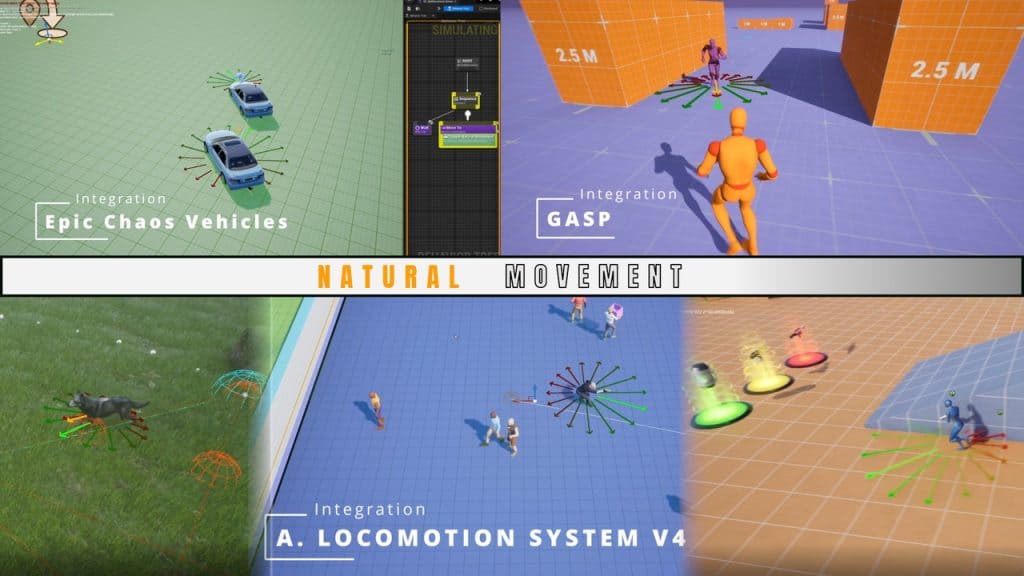The materials use calculation methods that are far from physically accurate models, but can nevertheless produce images resembling those obtained using accurate methods or astrophotography. The black hole materials are presented in the Surface and the Post Process domains (post process materials have the suffix “PP” in their names). Surface materials are simpler but do not allow falling into the black hole. Post Process materials are more complex, have more instructions, but allow falling into the black hole and can also blend with scene objects. Both types of the black hole materials compute distortions only for the flat accretion disk and for the specified background texture, therefore, for a realistic look, the scene objects should be relatively small compared to the black hole outer radius (that is, the radius of a sphere bounding distortions). As the background, you can use cubemaps or static textures of equirectangular projections. Dynamically updating cubemaps can imitate gravitational lensing distortions of scene objects but it yields realistic results only for objects remote from the player’s camera, and the Scene Capture Cubes used for that purpose cost a lot of performance. Static cubemaps cost less instructions than equirectangular projections but the latter have better filtering methods when dealing with gravitational lensing distortions.
In UE5:
DirectX 11 with SM5 provides better performance than DirectX 12 with SM6;
TAA may provide better image quality and performance compared to TSR;
Number of materials:
- main (includes gravitational lensing, accretion disk, galaxy, stars): 17
- architectural: 10
Number of textures:
- main: 6
- architectural: 11
Texture Resolutions:
- HDR backgrounds: 4096×2048
- Noise-based and various masks: from 512 to 2048
- Architectural textures: from 1024 to 2048
Supported Development Platforms: Windows
Important Notes:
- materials were NOT tested with Real-Time Ray Tracing;
- to correctly render the brightness of the post process materials in UE versions prior to 5, it might be necessary to disable Pre-Exposure in the project settings;
- In UE5, TAA may provide better image quality and performance compared to TSR;
- In UE5, DirectX 11 with SM5 provides better performance than DirectX 12 with SM6;
Known issues in project versions 5.0 – 5.2:
visible transition to background in black hole materials using scene capture cube (less noticeable in 5.1 and 5.2);
visual artifacts (thin lines) in the surface version of the materials of a black hole with an accretion disk (not noticeable in 5.2);
Version UE: 5.1 and more
Source
Documentation
Download Black Hole (UE):